no problem  my main posts are always detailed for that reason
my main posts are always detailed for that reason 
August 02, 2025, 02:22:03 pm
News:
Use of ePSXe before 2.0 is highly discouraged. Mednafen, RetroArch, and Duckstation are recommended for playing/testing, pSX is recommended for debugging.
This section allows you to view all posts made by this member. Note that you can only see posts made in areas you currently have access to.
Pages1
2
FFTA/FFTA2 Hacking / Re: Notes on changing clan members names
May 08, 2013, 10:34:39 pm
Again thanks a lot  I just realized that it went right over my head that the values I was looking for were the text offsets in that list
I just realized that it went right over my head that the values I was looking for were the text offsets in that list 


And lol alright I was just making sure I wasn't missing something needed by your program.
And lol alright I was just making sure I wasn't missing something needed by your program.
3
FFTA/FFTA2 Hacking / Re: Notes on changing clan members names
May 08, 2013, 09:56:28 pm
Bingo! That did it thanks a lot  I had no idea there was that extra bit
I had no idea there was that extra bit  any advice on how I'd use those name tables? I couldn't find the name values, I probably was searching the wrong way or something lol.
any advice on how I'd use those name tables? I couldn't find the name values, I probably was searching the wrong way or something lol.
Also, not to "Off-Topic" this, but does your AIO tool show portraits? I get a "I can not display this image sorry"
Also, not to "Off-Topic" this, but does your AIO tool show portraits? I get a "I can not display this image sorry"
4
FFTA/FFTA2 Hacking / Notes on changing clan members names
May 08, 2013, 09:14:58 pm
I've been browsing this site for awhile and have been trying to change the generic clan member names, but there doesn't seem to be much information anywhere about it. I was hoping this thread would help anybody else looking to do this, as well as ask for help on a few parts.
This is what I've got so far:
I came across this faq here: http://www.gamefaqs.com/gba/560436-final-fantasy-tactics-advance/faqs/40618 and got the original addresses for each clan member. I didn't know where to start so I messed around which changing the pointer rather than the actual names.
So I loaded up FFTA, and opened up Memory Editor and went to the corresponding address which in this case is character 4 for a Llednar (yeah I know).
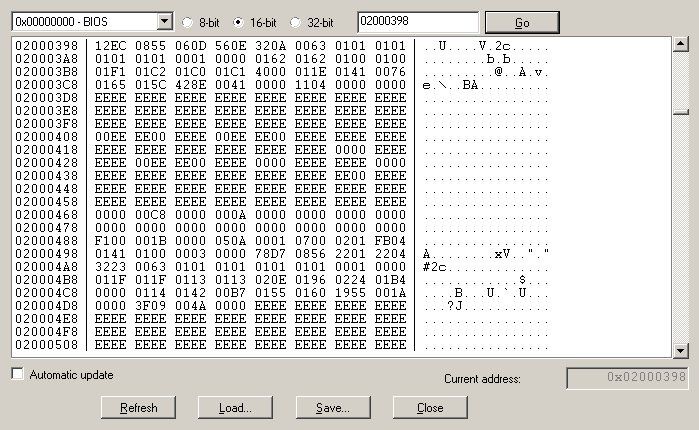
Then I got the name value from this youtube video http://www.youtube.com/watch?v=be5pPHnHOYI which is in 32-bit, if you haven't noticed in the first picture I'm working in 16-bit. 32-bit flips the values, so I just had to convert it back to 16-bit like so:
32-bit=085512EC
to
16-bit=12EC 0855
I didn't think about taking a screen before I changed the name so where it says 12EC 0855 is the area you would put the names value you are switching to.
so where it says 12EC 0855 is the area you would put the names value you are switching to.
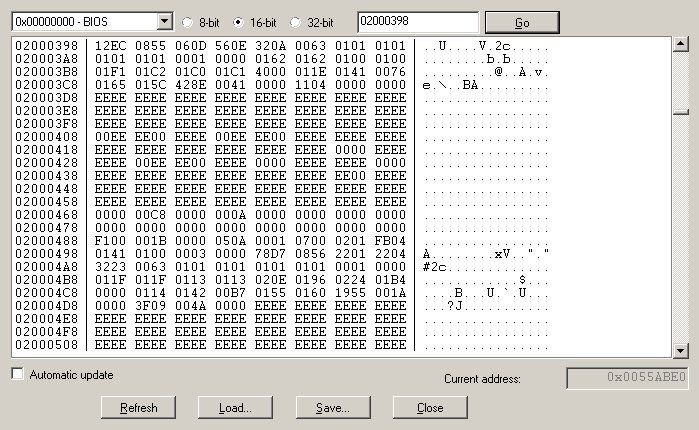
After that I went back to check and...

Success!
Now here's where I need help, just saving the game with the name modded doesn't work. When I go to my party list and scroll to Llednar the name reverted.
So I converted it to a 16-bit codebreaker (hence why I was in 16-bit) really took screens at the last second
Player 4 Llednar Name Code
82000398 12EC
8200039A 0855
Also Sucess! lol
Now, with that code activated P4's name will remain as Llednar, but after saving the game, reloading, etc and scrolling to Llednar the name glitches out the screen or defaults back to the original name.
The only way I was able to get the name to stay was to patch in the cheat using GBAATM, but that's sloppy.
So, what I need help with is getting the altered name to stay without having to patch a cheat to the rom.
I also saw this page http://datacrystal.romhacking.net/wiki/Final_Fantasy_Tactics_Advance:String_Tables which has the name tables, but I couldn't figure out how to locate the names to use them on other characters, I only found a bunch on empty values
Any help/pointers would be much appreciated, also if there are any questions about what I did here feel free to ask and I'll get back to you. Sorry if I wasn't clear while explaining some of this is was written pretty quick.
P.S. Only making a Llednar as a vanity character for anyone wondering, it goes with my Official from the judge missions.

Also a bit off, used Llednars player sprite using Darthatrons AIO Tool
This is what I've got so far:
I came across this faq here: http://www.gamefaqs.com/gba/560436-final-fantasy-tactics-advance/faqs/40618 and got the original addresses for each clan member. I didn't know where to start so I messed around which changing the pointer rather than the actual names.
So I loaded up FFTA, and opened up Memory Editor and went to the corresponding address which in this case is character 4 for a Llednar (yeah I know).
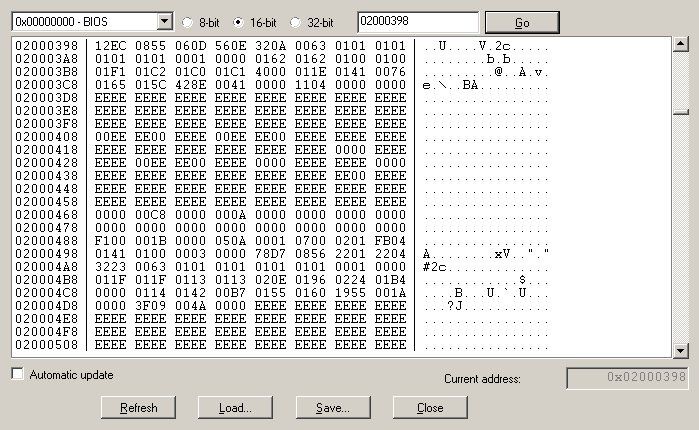
Then I got the name value from this youtube video http://www.youtube.com/watch?v=be5pPHnHOYI which is in 32-bit, if you haven't noticed in the first picture I'm working in 16-bit. 32-bit flips the values, so I just had to convert it back to 16-bit like so:
32-bit=085512EC
to
16-bit=12EC 0855
I didn't think about taking a screen before I changed the name
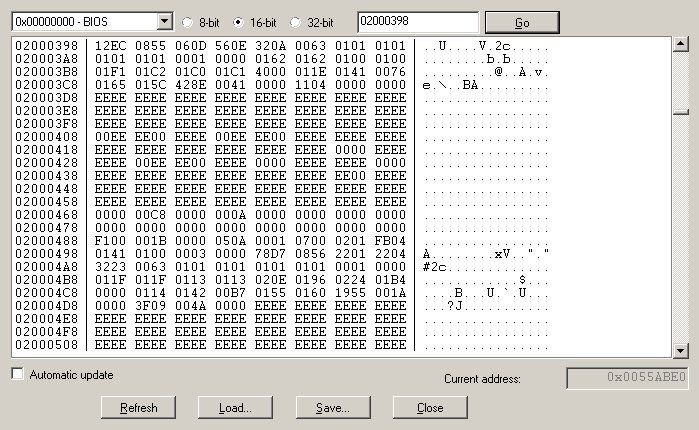
After that I went back to check and...

Success!
Now here's where I need help, just saving the game with the name modded doesn't work. When I go to my party list and scroll to Llednar the name reverted.
So I converted it to a 16-bit codebreaker (hence why I was in 16-bit) really took screens at the last second
Player 4 Llednar Name Code
82000398 12EC
8200039A 0855
Also Sucess! lol
Now, with that code activated P4's name will remain as Llednar, but after saving the game, reloading, etc and scrolling to Llednar the name glitches out the screen or defaults back to the original name.
The only way I was able to get the name to stay was to patch in the cheat using GBAATM, but that's sloppy.
So, what I need help with is getting the altered name to stay without having to patch a cheat to the rom.
I also saw this page http://datacrystal.romhacking.net/wiki/Final_Fantasy_Tactics_Advance:String_Tables which has the name tables, but I couldn't figure out how to locate the names to use them on other characters, I only found a bunch on empty values
Any help/pointers would be much appreciated, also if there are any questions about what I did here feel free to ask and I'll get back to you. Sorry if I wasn't clear while explaining some of this is was written pretty quick.
P.S. Only making a Llednar as a vanity character for anyone wondering, it goes with my Official from the judge missions.

Also a bit off, used Llednars player sprite using Darthatrons AIO Tool
Pages1
