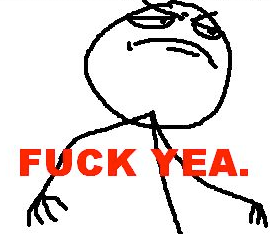Okay, so the problem that you have is that your 16 colour version is less pretty, which is true, but unfortunately you need the sprite to be 16 or less for it to show properly in shishi (and in game). So we need to make your 16 colour version look similar to your 32 colour version.
So, I did that for you, and it pretty much looks exactly the same as your original. It basically depends on what method you use to reduce the sprite to 16 colours. Here are some things you should know with sprites:
- The sprite sheet has a palette of 256 colours aligned into 16 rows where each row has 16 colour slots. For Final Fantasy Tactics sprites, the first 8 rows correspond to the sprites palette. But only one row is used for a single sprite's palette, the remaining 7 (of the first 8) are used for alternate palettes. So this means you have to only use 16 colours for the sprite.
- The portrait works in the exact same way as the sprite, however the last remaining 8 rows, i.e. rows 9 to 16, are used for the portrait palettes and alternate palettes.
- The first colour of each of the first 8 rows must be #000000, and the first colour of the last remaining rows (9 to 16) must be #a8a088. In the case you arent using those rows for alternate palettes, just leave them as #000000.
So, I did that for you, and it pretty much looks exactly the same as your original. It basically depends on what method you use to reduce the sprite to 16 colours. Here are some things you should know with sprites:
- The sprite sheet has a palette of 256 colours aligned into 16 rows where each row has 16 colour slots. For Final Fantasy Tactics sprites, the first 8 rows correspond to the sprites palette. But only one row is used for a single sprite's palette, the remaining 7 (of the first 8) are used for alternate palettes. So this means you have to only use 16 colours for the sprite.
- The portrait works in the exact same way as the sprite, however the last remaining 8 rows, i.e. rows 9 to 16, are used for the portrait palettes and alternate palettes.
- The first colour of each of the first 8 rows must be #000000, and the first colour of the last remaining rows (9 to 16) must be #a8a088. In the case you arent using those rows for alternate palettes, just leave them as #000000.