If it does, can someone please either post or gimme a link to a TEST.EVT patch WITHOUT dummy text please? I searched for it and I can't find it, if it even exists. Wonder if anyone even bothered making one yet, if not I guess I'll volunteer once I get a chance.
April 30, 2024, 07:46:43 am
News:
Use of ePSXe before 2.0 is highly discouraged. Mednafen, RetroArch, and Duckstation are recommended for playing/testing, pSX is recommended for debugging.
This section allows you to view all posts made by this member. Note that you can only see posts made in areas you currently have access to.
32
Pretty self explainitory, I wanna know please how you can set the basic move Dash to 100% of pushing a unit back, same for Counter Tackle. Also, it would be great if someone could tell me how to make this ranged like a spell (I think I may be able to figure this out myself) so that Dash works more or less like a Jedi's Force Push, pushing units back  Also if there is a way to pull units toward you, please shoot away! Much thanks!
Also if there is a way to pull units toward you, please shoot away! Much thanks!
33
Help! / PPF Help Please!
December 21, 2009, 09:03:52 am
My question is this: how do you make one of those large ppf patches? What I mean is that when you download for example 1.3, FFT Complete or Mercenaries they come in a .ppf file format, and I would like to know please how do you take the TEST.EVT, the .fftactext file and the .fftpatcher file and put them all under one roof- the .ppf? Much obliged for any help! 
34
Old Project Ideas / Parody Dialogue-Please play and test it!
December 17, 2009, 11:22:32 am
I uhh, made this dialogue replacement in my spare time...and I would really like everyone to test it out and tell me their opinion on it. I would like to know whether I should continue this little project or not, so comments are very welcome. (Please note: this is only from Orbonne opening scene to the end of Chapter one so far, will continue making dialogue if I get enough positive replies) (Also, strong language, but I don't think anyone on here has a problem with that)
Instructions:
Open up your CDMage and open up your .img/.iso file of FFT. Click once on the Track 1 thing and open up the EVENT folder. Scroll down and find TEST.EVT, right click and import my TEST.EVT. Start a new game and hopefully enjoy
Here are some screen shots!
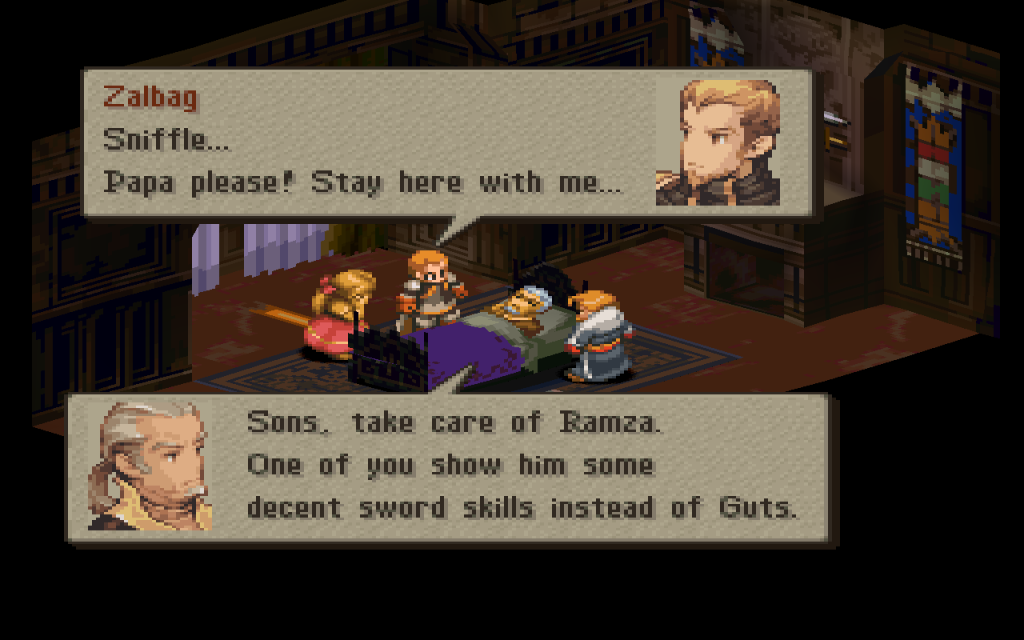
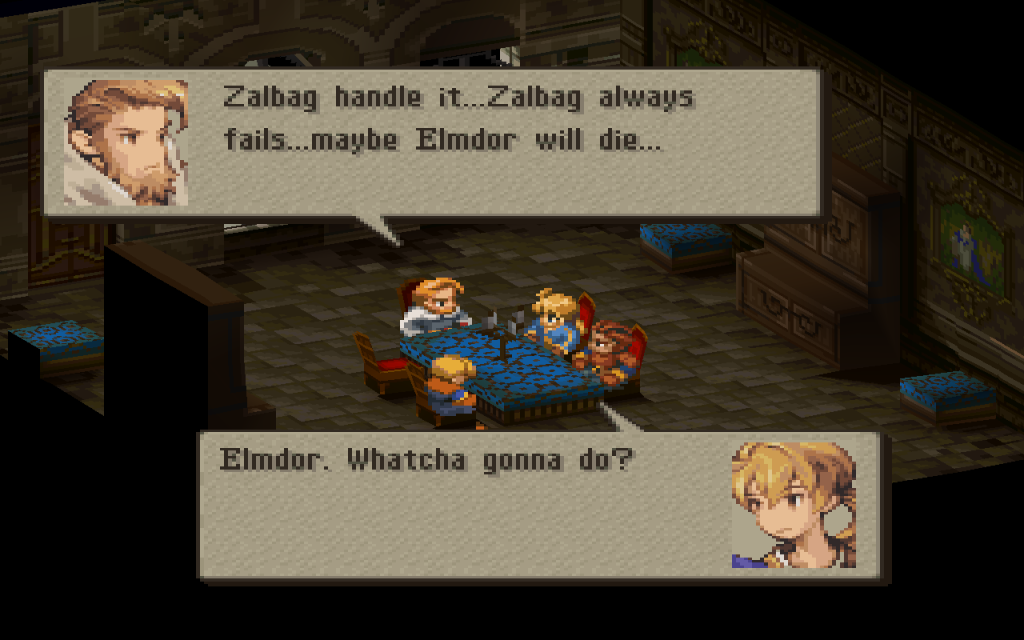
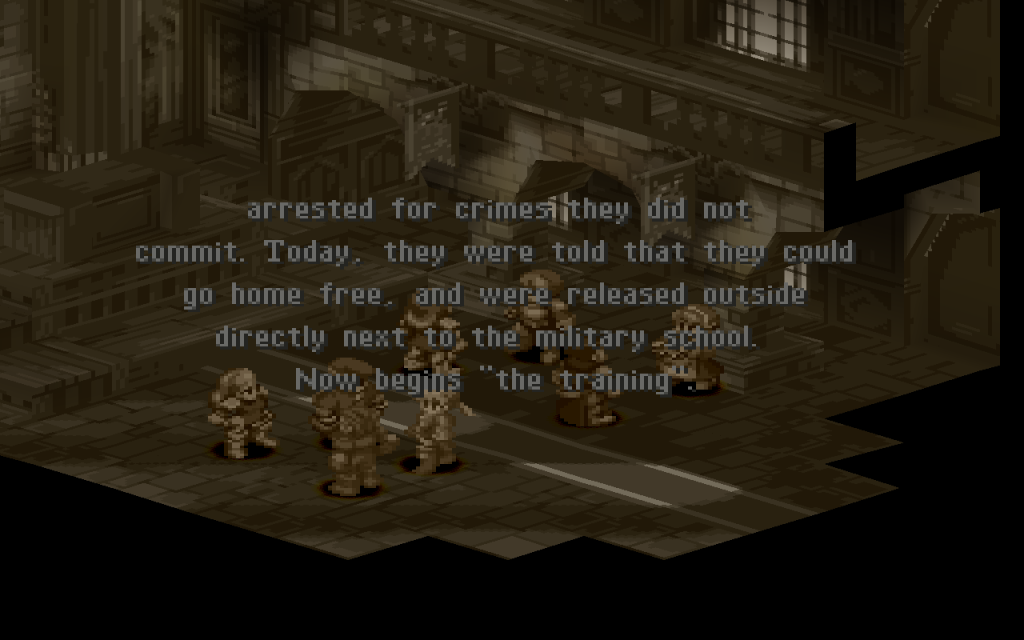
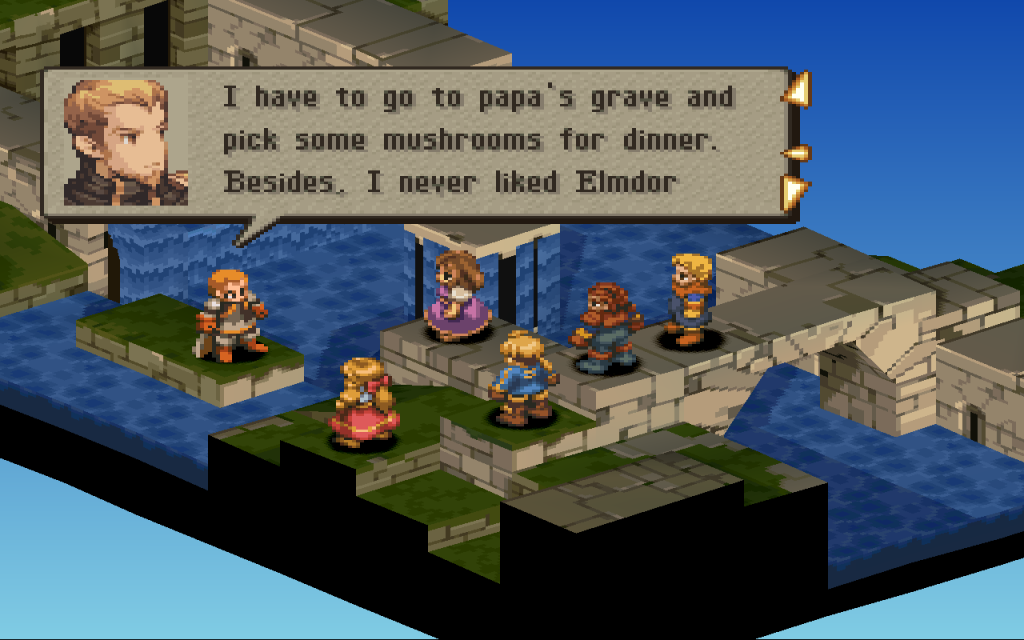
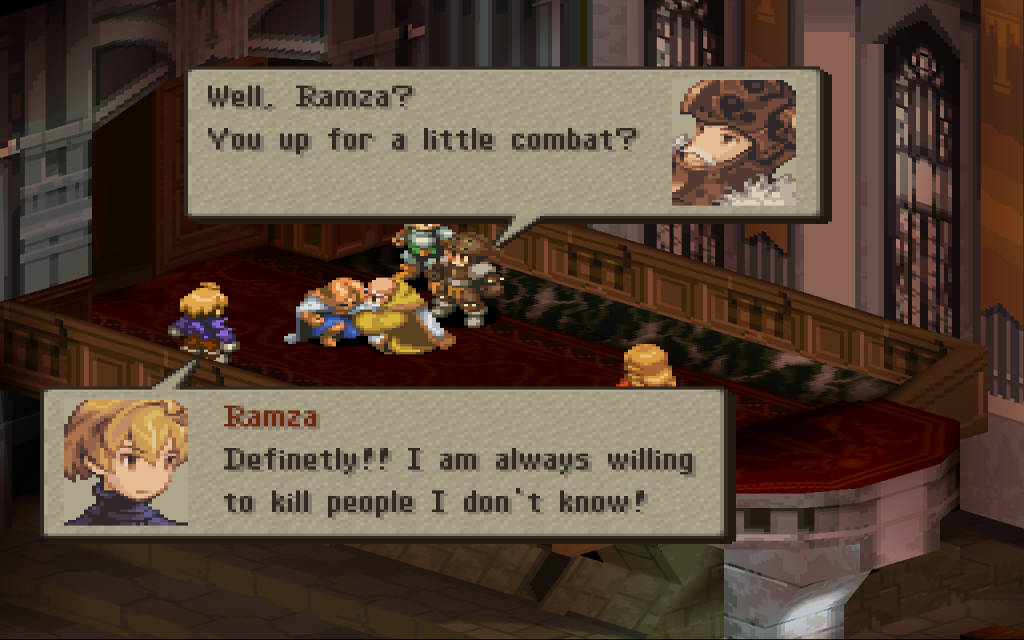
Instructions:
Open up your CDMage and open up your .img/.iso file of FFT. Click once on the Track 1 thing and open up the EVENT folder. Scroll down and find TEST.EVT, right click and import my TEST.EVT. Start a new game and hopefully enjoy
Here are some screen shots!
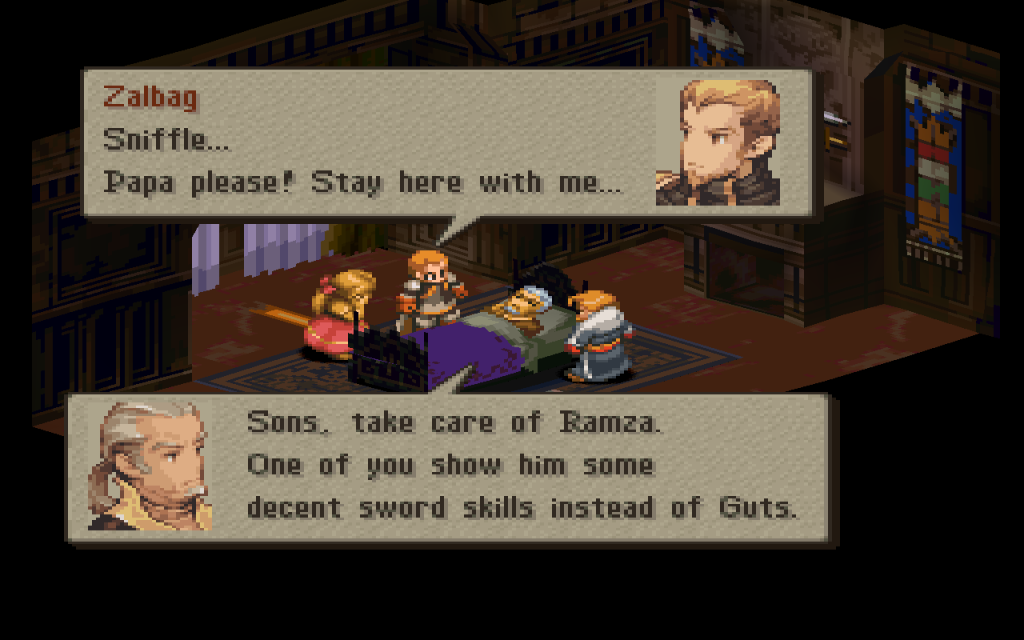
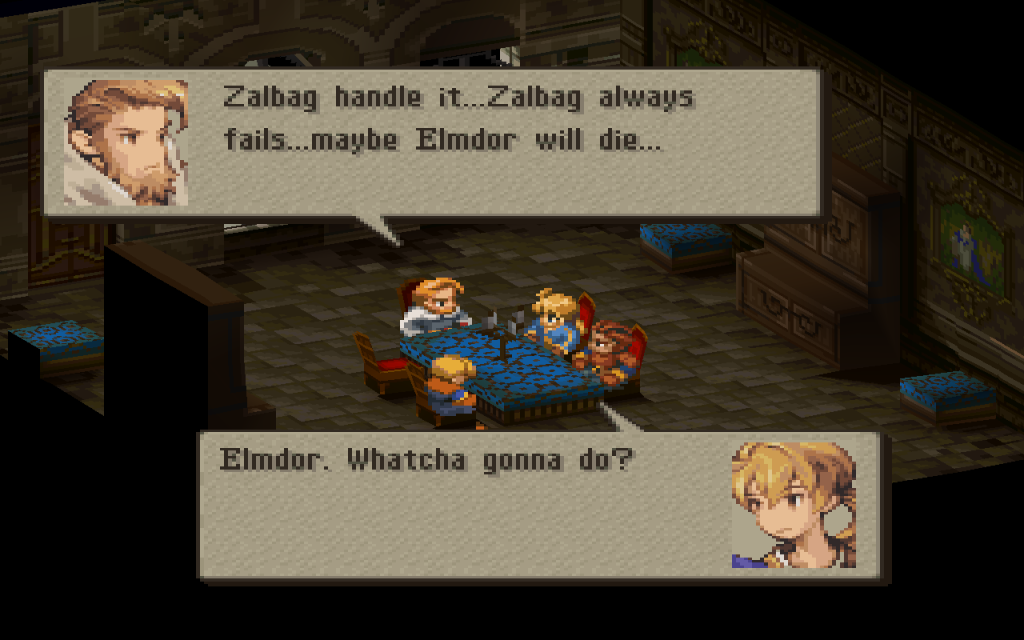
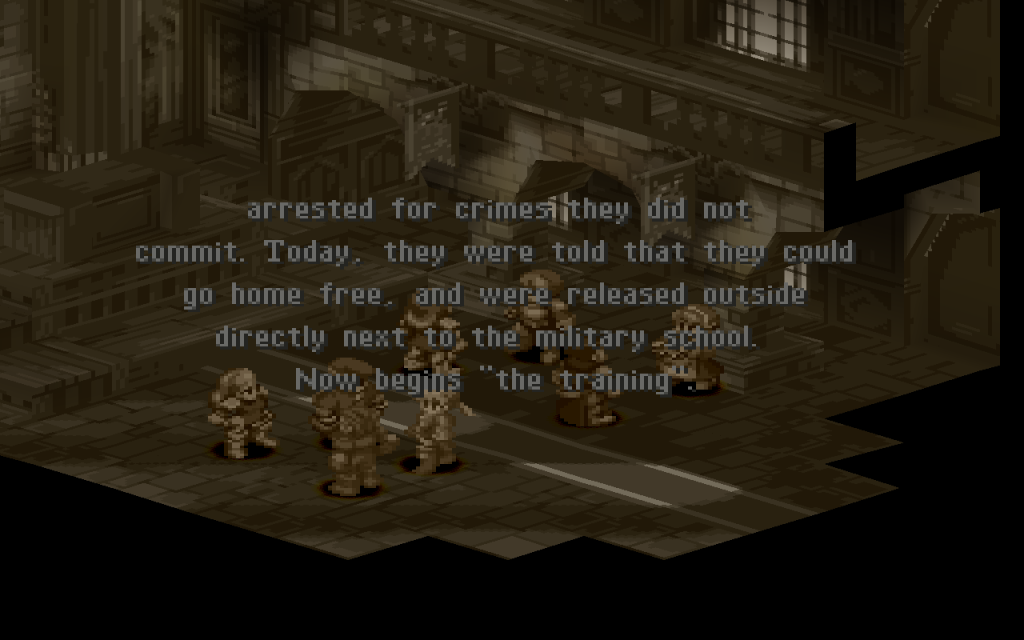
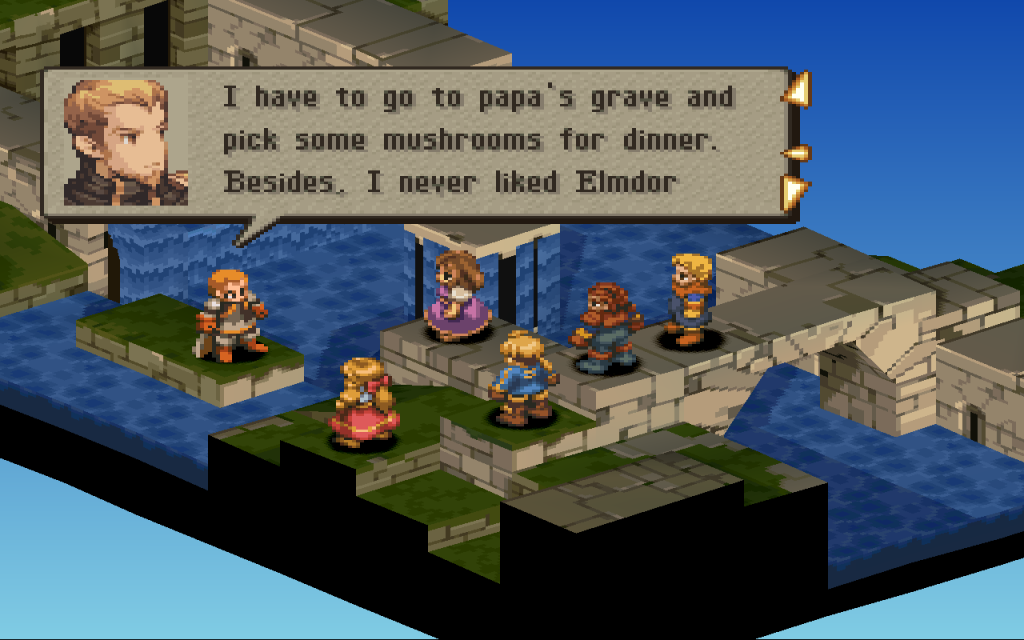
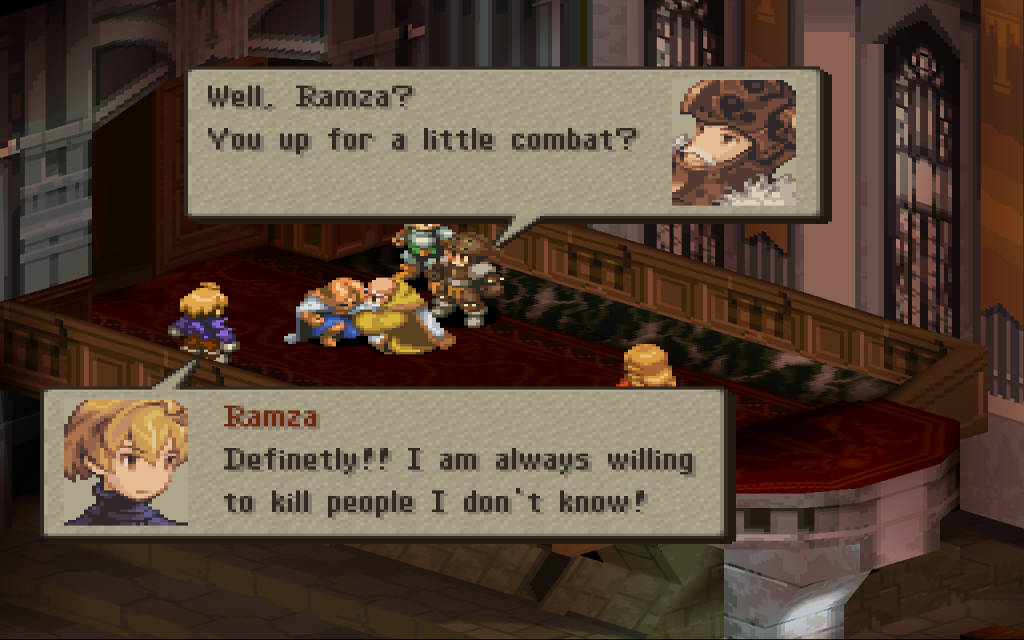
35
Help! / Red Mage Double Cast?
December 14, 2009, 02:38:22 pm
I can't figure this out- is it possible to make Doublecast, not in the sense that a spell goes off twice like the Hydras Thunderbolt or whatever, but a Skillset that allows you to cast a normal spell, like Fira, twice? Is this possible? I bet there is a simple solution, but I can't figure it out...thanks for any help...
36
Help! / Please help with Event Compiler!
December 10, 2009, 01:07:38 pm
Hmmm, I am sure people have already had this same problem, but I cant find an answer on here anywhere....
Situation: I extracted TEST.EVT no problem, decompiled it with no hassle, changed some text around in the PSXevent.txt and renamed that very same document to only event.txt. Then when I tried to compile it with the Event Compiler, first I got some weird error message, but the program opened up nevertheless. Then I clicked compile and it seemed to be working its magic. Then after like 5 minutes or something a box poped up saying another message of error. What am I doing wrong here? Also, it says in the instructions that copy and pasting is involved in the process...but I never copy or pasted anything...someone please help! Much appreciation!
Situation: I extracted TEST.EVT no problem, decompiled it with no hassle, changed some text around in the PSXevent.txt and renamed that very same document to only event.txt. Then when I tried to compile it with the Event Compiler, first I got some weird error message, but the program opened up nevertheless. Then I clicked compile and it seemed to be working its magic. Then after like 5 minutes or something a box poped up saying another message of error. What am I doing wrong here? Also, it says in the instructions that copy and pasting is involved in the process...but I never copy or pasted anything...someone please help! Much appreciation!
37
Spriting / Jon's Sprites
December 09, 2009, 05:15:18 am
Firstly, did someone maybe already make a Mog/Moogle sprite yet? And what about this one? Can someone please (if it already exists) show me a Moogle and especially a portrait? Thanks![/img]
38
Help! / Is the FFTEVGRP incomplete?
December 04, 2009, 02:35:13 pm
Hmmm, some of you might have already read my 15 steps to make a unique character by now. Now I have finally figured out a very easy way of making your unique unit appear also on the Unit and Battle Formation screens, including their portrait. No offense to the others, but the old documents show like 15 + steps to doing this which is just crazy. Anyway, does anyone here know if the FFTEVGRP is incomplete when it comes to the UNIT.BIN side? I can't find any of the end bosses like Volmav, Kletian, Rofel or Izlude anywhere. Any help would be much appreciated. Thanks! ; )
39
Help! / I read Cid III's Spriting Tutorial and have a small problem
December 02, 2009, 05:34:16 pm
Yeah, making your own custom sprite appear in battle is no problem. However, I must be doing something wrong:shock:...I can't figure out for the life of me the whole business of making this character appear in the formation menu and in the lineup before a battle. Also, to me the portrait doesn't really matter, but info on that would be helpful too. Thanks to everyone who reads this and posts his/her ideas on this. Please help 
Also, is it possible that there might be a simpler way beside Cid III's way? Maybe something a little less complicated?
Also, is it possible that there might be a simpler way beside Cid III's way? Maybe something a little less complicated?
40
Help! / Making Your Own Unique Character in 15 Steps!
October 29, 2009, 09:12:02 am
Okay, here is a step by step easy guideline on how to create your own character with name, birthday, faith and brave level, starting equipment, and even (best imo) job, which means a job you will create from scratch, brand new. (To those of you who are not new to this, you might as well ignore this guide, haha. To those of you who are newbies, this should help you get on the right path.)
First, you will need the correct tools:
1) FFTactext
2) ShishiSpriteEditor
3) FFTPatcher
4) and obviously an ISO (.iso, .img, ect.) of the game, please make a backup one in case you dont like your results
You should have done this 4 times if done correctly.
9. Save this work you did as whatever.ffttext and then once thats done go to ISO > PatchISO and choose your iso and wait for quite a while until a tiny box pops up saying Iso Complete!
10. Good, now we are half way there...close FFTacText Editor and open up FFTPatcher. Go to File and then New PSX Patch. Wait a few seconds and it loads a whole buncha weird stuff, like tons of tabs on items and jobs and events, ect. Lets start with the Abilities tab. Scroll down to a little less than halfway and you should see at one point a whole lot of Bio Spells. Right above them is Allure, Blood Suck and the 4 Zalbag sword moves. Change the JP cost of Mind, Power, Speed and Magic Ruin to something other than 0, say 200 each just to be fair. If we have "All Swordskill", we should at least live up to it, stupid Orlandu!
11. Select the Jobs tab and scroll down to 27 who is surprise surprise the Sorcerer. It is called Sorcerer here, but in the game it is already changed to Swordsman, so think of that now. Now right-click on 17 Dark Knight and select clone, then paste this info over Sorcerer also by right-clicking. You should see that lotsa stuff is now blue, eh? Okay on the right side of Sorcerer find Knight's Sword and click the box, letting your Swordsman now have the possibility to weild Ragnaroks or Excaliburs.
Now this is important, change the Skillset to 4A All Swordskill.
12. Now select the Skill Sets tab. Under Night Sword there should be 5 blank boxes, saying <Nothing>. Change 4 of these to Magic Ruin, Speed Ruin, Power Ruin, and Mind Ruin.
13. Select the ENTD tab. Scroll down to 188. You should see on the right side Ramza as a Squire, Delita as a Squire, and then 8 Generic Male and Female soldiers, some as Squires, others as Chemists and others as Knights. Select the one right under Delita (if you are a guy) or the 1st Generic Female (if you are not a guy). Now, 1st change the Sprite Set to 27 Kletian (this depends on what character icon you want, but for now make it Kletian, trust me and dont ask questions, even if you are a girl). Now, change the name to 7B Dish, the Birthday to whatever you want, the Job to 27 Sorcerer, the Faith and Brave to whatever you want and then the Broad Sword to heh heh whatever you want (hell, make it a Ragnarok). On the top it should now say *Kletian Dish Sorcerer in the 3rd line.
14. Save this under File < Save Patch as whatever.fftpatch. Now go to PSX and Patch Iso! Then close the FFTPatcher program.
15. Last but not least, open Shishi Sprite Manager and File < Iso. Find Kletian and change it to whatever you want or just leave it. I chose Kletian because he is only in the game twice for very brief battles. I think you know how to change sprites from all the other tutorials on ffhacktics. So patch this and then enjoy your game! You successfully created a brand new character, and you can kill yourself in the Orbonne mission, because the farthest Archer has the same name!
If you got any questions, I will try to answer them eventually
First, you will need the correct tools:
1) FFTactext
2) ShishiSpriteEditor
3) FFTPatcher
4) and obviously an ISO (.iso, .img, ect.) of the game, please make a backup one in case you dont like your results
You should have done this 4 times if done correctly.
9. Save this work you did as whatever.ffttext and then once thats done go to ISO > PatchISO and choose your iso and wait for quite a while until a tiny box pops up saying Iso Complete!
10. Good, now we are half way there...close FFTacText Editor and open up FFTPatcher. Go to File and then New PSX Patch. Wait a few seconds and it loads a whole buncha weird stuff, like tons of tabs on items and jobs and events, ect. Lets start with the Abilities tab. Scroll down to a little less than halfway and you should see at one point a whole lot of Bio Spells. Right above them is Allure, Blood Suck and the 4 Zalbag sword moves. Change the JP cost of Mind, Power, Speed and Magic Ruin to something other than 0, say 200 each just to be fair. If we have "All Swordskill", we should at least live up to it, stupid Orlandu!
11. Select the Jobs tab and scroll down to 27 who is surprise surprise the Sorcerer. It is called Sorcerer here, but in the game it is already changed to Swordsman, so think of that now. Now right-click on 17 Dark Knight and select clone, then paste this info over Sorcerer also by right-clicking. You should see that lotsa stuff is now blue, eh? Okay on the right side of Sorcerer find Knight's Sword and click the box, letting your Swordsman now have the possibility to weild Ragnaroks or Excaliburs.
Now this is important, change the Skillset to 4A All Swordskill.
12. Now select the Skill Sets tab. Under Night Sword there should be 5 blank boxes, saying <Nothing>. Change 4 of these to Magic Ruin, Speed Ruin, Power Ruin, and Mind Ruin.
13. Select the ENTD tab. Scroll down to 188. You should see on the right side Ramza as a Squire, Delita as a Squire, and then 8 Generic Male and Female soldiers, some as Squires, others as Chemists and others as Knights. Select the one right under Delita (if you are a guy) or the 1st Generic Female (if you are not a guy). Now, 1st change the Sprite Set to 27 Kletian (this depends on what character icon you want, but for now make it Kletian, trust me and dont ask questions, even if you are a girl). Now, change the name to 7B Dish, the Birthday to whatever you want, the Job to 27 Sorcerer, the Faith and Brave to whatever you want and then the Broad Sword to heh heh whatever you want (hell, make it a Ragnarok). On the top it should now say *Kletian Dish Sorcerer in the 3rd line.
14. Save this under File < Save Patch as whatever.fftpatch. Now go to PSX and Patch Iso! Then close the FFTPatcher program.
15. Last but not least, open Shishi Sprite Manager and File < Iso. Find Kletian and change it to whatever you want or just leave it. I chose Kletian because he is only in the game twice for very brief battles. I think you know how to change sprites from all the other tutorials on ffhacktics. So patch this and then enjoy your game! You successfully created a brand new character, and you can kill yourself in the Orbonne mission, because the farthest Archer has the same name!
If you got any questions, I will try to answer them eventually
41
Help! / This is probably a simple problem/solution
October 26, 2009, 10:35:16 am
Hello, I am new here. So, my problem is this: After changing things in the FFTPatcher, it says this in the tutorial exactly:
6) When you're done, save the patch, and then go to File -> Apply Patch to File, and select the SCUS_942.21 file that you had previously extracted.
Saving is no problem, but there is no such thing as Apply Patch to File in the FFTPatcher...unless I am doing something completly wrong here...
Thanks for the help!
6) When you're done, save the patch, and then go to File -> Apply Patch to File, and select the SCUS_942.21 file that you had previously extracted.
Saving is no problem, but there is no such thing as Apply Patch to File in the FFTPatcher...unless I am doing something completly wrong here...
Thanks for the help!
