It was never an issue in Shishi. And after messing around a little more, what Nyzer was saying was what I needed to hear, I just didn't understand it at the time. But anyway, I've figured it out and now I can move on to learning the event editor and the map editor. And as I said earlier, thanks for the help.
This section allows you to view all posts made by this member. Note that you can only see posts made in areas you currently have access to.
Pages1
2
Help! / Re: Issue with Portraits during Sprite Editing
December 29, 2020, 11:08:41 pm
I couldn't get a decent shot from Shishi, but I did end up figuring it out. It's a bit of an annoyance, but I managed to get a good copy of the image by right clicking and choosing "View Background Image" and then saving the image from there. I was able to then load it up into Graphics Gale and copy and paste away. So I did manage to make it work. Thank you guys for all of your help. I really appreciate it. Hopefully, I'll have something playable out in the next month or two. It probably won't be too much, but it'll be something for a start. Anyway, thanks again.
3
Help! / Re: Issue with Portraits during Sprite Editing
December 29, 2020, 10:46:03 pm
Okay, so I was following that tutorial, but when I load up the sprites to take the necessary screenshot that I have to cut and paste, the issue is the picture still looks like that. It does in fact clean it up in Shishi for the in battle sprites, but it's the formation sprite portraits that I'm having issues replacing. I can't copy and paste the negative version of a portrait.
Edit: For the sake of reference, I can't complete Step 8 or 9 of her the tutorial because the only portrait I'm able to cut from looks like the negative of a photo. Does that clear things up a bit?
Edit: For the sake of reference, I can't complete Step 8 or 9 of her the tutorial because the only portrait I'm able to cut from looks like the negative of a photo. Does that clear things up a bit?
4
Help! / Re: Issue with Portraits during Sprite Editing
December 29, 2020, 04:34:40 am
No, that checkbox is there and active. Let me break it down entirely.
I'm modding a PSX .iso. I saved several sprite sheets off of FFhacktics, but when I view them on my PC and try to screenshot them so I can rotate them and use them, they look like negatives. Not when I boot up my patch, not when I even apply the portrait. It's just the way that it's saving from the website to my PC. So pretty much I need to figure out a way to get just the portraits I want without them looking like negatives. Does that make sense? Like, it looks fine on the website, I download it and save it, I go to look at it... And everything on the sprite sheet is colored correctly except the portrait. Here's a pic.
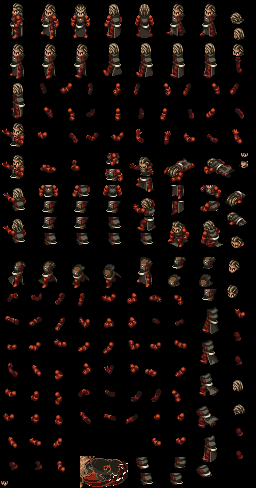
How do I fix that?
I'm modding a PSX .iso. I saved several sprite sheets off of FFhacktics, but when I view them on my PC and try to screenshot them so I can rotate them and use them, they look like negatives. Not when I boot up my patch, not when I even apply the portrait. It's just the way that it's saving from the website to my PC. So pretty much I need to figure out a way to get just the portraits I want without them looking like negatives. Does that make sense? Like, it looks fine on the website, I download it and save it, I go to look at it... And everything on the sprite sheet is colored correctly except the portrait. Here's a pic.
How do I fix that?
5
Help! / Re: Issue with Portraits during Sprite Editing
December 29, 2020, 04:01:13 am
I'm not sure I follow what you're saying. So I'll explain a little more... When I view the sprites on the website, the portraits look fine, just like the sprite work. But when I save it and try to view it in any of the programs I have that can view photos, only the portrait looks like the negative of a photo. They even look that way in the thumbnail in the folder I have it saved in. And really, it's only the portrait that I'm having an issue with. I've managed to fix one formation sprite and all of the battle sprites I wanted. I just got hung up on this portrait thing.
6
Help! / Issue with Portraits during Sprite Editing
December 29, 2020, 01:11:03 am
Hey guys. So I'm just starting out with modding FFT and I've downloaded a few of the sprites from this site just to get my hands dirty with Shishi, Graphics Gale, etc. However, with all of the .bmp and .spr character spreads that I downloaded, all of the portraits look more like the negative of a photo rather than their correct palette. Has anyone else run into this issue? Any help would be appreciated. Thanks in advance.
7
Completed Mods / Re: FFT: Emergence (PSP)
December 25, 2020, 03:11:13 pm
Hey, so do you (OP, or anyone for that matter) have any tips on keeping your mod the way it is, but restoring the Dark Knight class to its former glory? I really like the idea of modifying Ramza's skillset to a DK (Stays in line with that old rumor on unlocking DK in Vanilla PSX FFT) but I still want my generics to have sword skills of some sort. Even if I have to modify a separate class, I'm cool with that. I just have no idea how to take what you've done and accomplish what I want without making a supreme mess of things, so any help would be most appreciated.
8
Recruitment / Tutorial Tools
December 24, 2020, 04:07:44 pm
Hey guys! So, lately I've been delving into learning Unreal Engine and am interested in game development and such. However, I also would like to get into modding. I'm a pretty dedicated individual and I have plenty of self discipline and motivation, however, I was curious if any of the modding veterans around this site had a list of the most up to date modding tools used for FFT (both PSX and PSP are fine, I'd like to get my hands dirty with both eventually) and also a list of information/tutorials on how to use said tools. I've been watching this site for years and played most of the mods at least once. Jot5 and Celida's are a couple of my favorites (Thanks guys! Your work is part of what's motivating me to make this post!) and I'd like to eventually make something like that of my own. So, if there's any way any of you guys could point me in the right direction, I'm pretty eager to start learning and potentially helping or making my own mod in the near future. Thanks in advance!
Pages1
