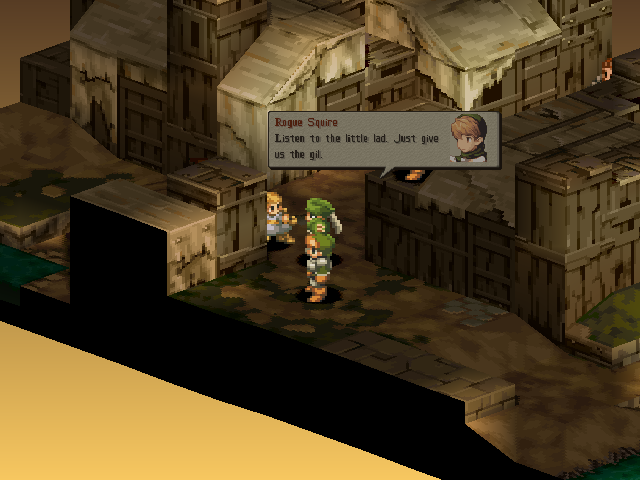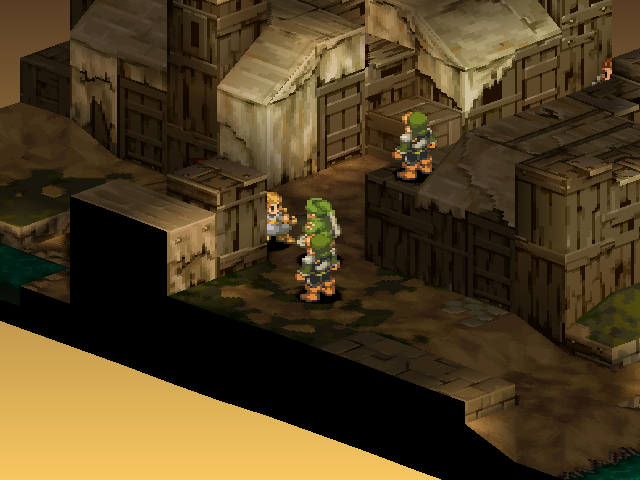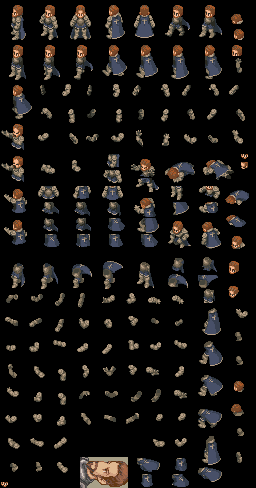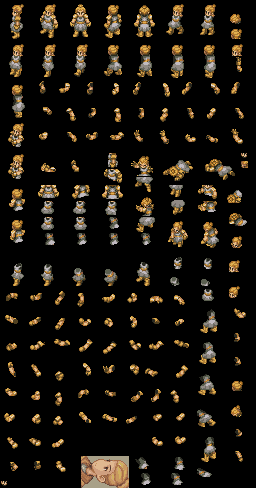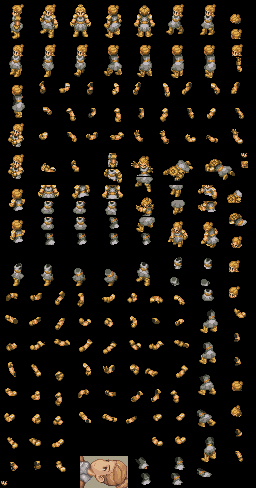This is a (rough) rough draft, just to show that I'm active again and getting back to my projects. Portrait: The hair is a mixture of the generic Dancer's hair and a my own work, face is my own work based off a generic FFT face, and the clothes are just a generic Dancer's clothes. Sprite: Balmafula's body minus the cloak and altered Dancer's head. This is all just a base and I'll be removing a lot of the generic's parts with my own works. Character bio to come later (obviously an elf).