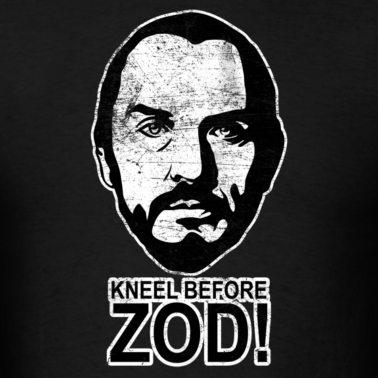Also think about what characters have complicated designs! Gilgamesh for example has extremely intricate clothing. I usually tend to avoid pixelling those characters unless I can simplify them. Monsters take much longer than human sprites to make as well.
But that doesn't mean myself and the team haven't done some cool looking shit. 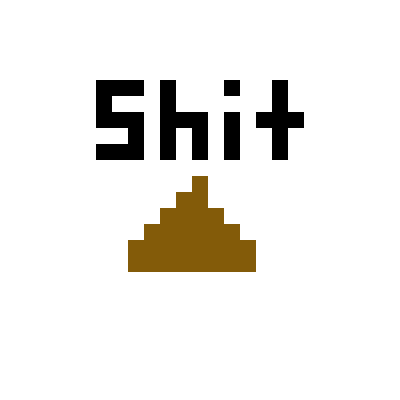
I did not make this.
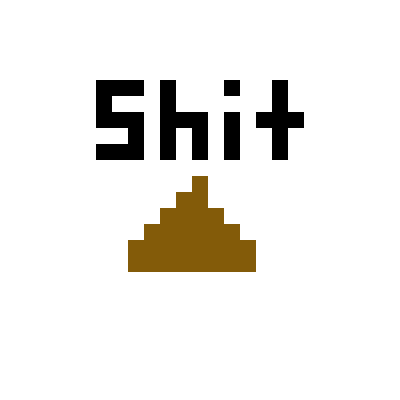
I did not make this.